I used Snapchat Planets to connect with a colleague at a recent industry conference. Discovering I was their “Mars” (mid-range friend) on the app sparked a conversation about social media strategies, leading to a valuable collaboration.
Snapchat Planets is a feature on Snapchat+ that lets you see your closest friends, represented by planets orbiting you. The closer the planet is to you, the more you chat and send snaps with that friend. It’s a fun way to see your Snapchat squad and spark friendly competition, but remember, real-life friendships are the real stars.
Are you curious about who your Snapchat BFF is? Explore Snapchat Planets, a feature revealing your closest friends as planets orbiting you! It’s fun to see your Snapchat squad spark friendly competition but remember, real-life friendships reign supreme.
What Are Snapchat Planets? – Explore With Me!
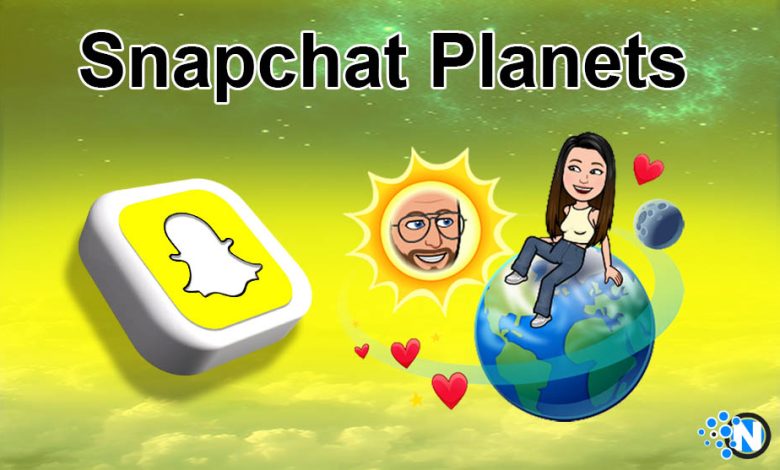
Have you ever wondered who your best Snapchat buddy is? Snapchat Planets, a feature on Snapchat+, can answer that! Imagine yourself as the Sun in the center of your solar system.
Now, picture eight planets circling you – those planets are your eight best Snapchat friends! The closer a planet is to you (the Sun), the more you chat and send snaps back and forth.
So, if Mercury, the planet closest to the Sun, is your friend, they’re your absolute Snapchat BFF! As you move outwards, the planets represent friends you interact with less often.
It’s fun to see who you connect with the most on Snapchat, but remember, real-life friendships are way more important than your planetary ranking.
Why Would I Want To Use Snapchat Planets?
Here are some reasons why you might want to use Snapchat Planets:
- See who your Snapchat BFF is: It’s fun to discover who you chat with and send snaps with the most on Snapchat. Is it your bestie from school or a new friend you connected with recently?
- Spark-friendly competition: Snapchat Planets can be a lighthearted way to compete with your friends. Maybe you’ll see someone’s surprise when they discover you’re their Mercury (closest friend) or challenge them to dethrone you from the Sun position in their system.
- Understand your Snapchat connections: It can give you a glimpse into your social interactions on Snapchat. Seeing a particular friend consistently holding a closer planetary position might indicate a more vital connection you weren’t fully aware of.
- Conversation starter: Discovering you’re someone’s Mercury or they’re your Mars (mid-range friend) on Snapchat Planets can be a fun way to break the ice and start a conversation with your friends.
How Do Snapchat Planets Work?
Yourself as the glowing Sun in the middle of your Snapchat universe! Now, picture eight planets orbiting you – these planets represent your eight closest Snapchat buddies.
The closer a planet is to you, the more you chat and send snaps with that friend. Mercury, the planet closest to the Sun, becomes your Snapchat BFF – the friend you send the most snaps and chats to.
As you move outwards, the planets represent friends you interact with less often. You can’t see other people’s solar systems directly, but you can find your planetary placement in a friend’s system by tapping the “Best Friends” or “Friends” badge with a gold ring on their profile. It’s a fun way to see who your Snapchat squad is and how you connect with them on the app.
How Do I Find Out What Planet I Am On Someone’s Snapchat?

Snapchat Planets, a feature exclusive to Snapchat+, offers a unique way to visualize the strength of your connection with your friends on the platform. This feature utilizes a planetary representation, where you, the user, are positioned as the Sun at the center.
Here’s a breakdown of the steps involved in identifying your designated planet within a friend’s Snapchat solar system:
- Friend Profile Navigation: Within the Snapchat app, navigate to your friend’s profile page.
- Friendship Badge Identification: Locate the section beneath your friend’s username. Look for a badge labeled “Best Friends” or “Friends” encircled by a gold outline. This badge signifies that your friend is a Snapchat+ subscriber.
- Badge Activation: If the badge mentioned above is present, tap on it to initiate the reveal process.
- Planetary Placement Revelation: Upon tapping the badge, a dedicated screen will display your assigned planet within your friend’s Friend’s Solar System. The visual representation of the Earth will directly correspond to its actual celestial counterpart (e.g., Mercury, Venus, Earth).
Confidentiality Consideration: It’s important to note that this feature only allows you to discover your planetary placement within their solar system.
You cannot directly view their entire planetary arrangement. This information remains private until your friend chooses to share their complete Snapchat universe with you.
Can I See All Of Other People’s Snapchat Solar Systems?
Unfortunately, you cannot see your friends’ entire Snapchat solar systems. There’s a bit of a one-way street involved with Snapchat Planets. Here’s why:
- Privacy First: Snapchat prioritizes user privacy. While you can see your placement within a friend’s solar system, their list of friends and corresponding planets remains hidden.
- Intrigue Factor: There’s a particular element of mystery involved. You can only find out your position in someone’s system by them revealing it (tapping on the “Best Friends” or “Friends” badge with a gold ring on their profile). This can spark conversation and friendly banter.
- Focus on Your Connection: Snapchat Planets are a fun way to see where you stand with your friends. It’s less about who else is in their system and more about your unique connection.
My Friend Has Snapchat+, But I Don’t See The Gold Badge On Their Profile. Why?

There are two possibilities:
- Friend Solar Systems Turned Off: Even with Snapchat+, Friend Solar Systems might be turned off by default in your friend’s settings. They’ll need to manually activate it so you can see the gold badge.
- Not Close Enough: If your interactions with your friend aren’t frequent enough to qualify them for one of the eight planetary positions, the gold badge might not appear on their profile.
FAQs:
1. Can I Change My Snapchat Planet Emoji?
Nope, you can’t customize your Snapchat Planet emoji. The app decides your planetary position based on how much you chat and snap with a friend. So, Mercury (closest) means tons of interaction. It’s all about your unique Snapchat chemistry.
2. Are There Any Alternative Ways To See How Close I Am To Friends On Snapchat?
While Snapchat Planets are fun, other ways to gauge your Snapchat closeness exist! Check your chat history – frequent chats suggest a strong connection. Another clue is how often you send snaps back and forth. The number of emojis you’ve unlocked with someone can also hint at a tight Snapchat bond.
3. Does Snapchat Planets Change Over Time?
Absolutely! Your Snapchat solar system isn’t static. As your interactions with friends change, so can your planetary positions. Step up your snap game with a friend, and you might see yourself move closer to the Sun (their center) over time.
4. What If I Don’t Have Snapchat+? Can I Still Use Planets?
Nope, Snapchat Planets is exclusive to the Snapchat+ subscription. You can’t use it without it. However, Snapchat+ often offers free trials. Why not try it out and see if you like the features, including Planets, before committing?
In A Nutshell:
Snapchat Planets is a fun way to explore your connections on the app and see who your closest Snapchat buddies are. It can spark friendly competition and exciting conversations, but remember, it’s just a glimpse into your online interactions.
Real-life friendships and quality time are the true stars, regardless of your planetary position in someone’s Snapchat solar system.


